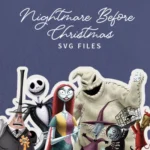Cricut Projects for Beginners

Table of contents
Discover the thrill of crafting custom home decor with our guide Cricut Projects for Beginners. Unseal the simplicity and fun of using free SVG files for projects. Transform your living space into a reflection of your style and creativity. With just a few clicks, your home can showcase unique, personalized accents. Delve into the world of Cricut crafting, where every project brings satisfaction and a touch of joy. Start your DIY journey today, and see where your imagination takes you. Welcome to the exciting realm of personalized decor, made effortless with Cricut.
Introduction: Cricut Projects for Beginners
Cricut machines are revolutionizing DIY home decor, offering precision cutting for various materials. These devices enable crafters to execute intricate designs effortlessly, from vinyl to fabric. With SVG (Scalable Vector Graphics) files, personalizing your decor becomes limitless. These digital files are key to customizing projects, allowing for detailed and scalable designs. SVGs empower you to bring complex patterns and personalized touches to life. This combination of Cricut machines and SVG files unlocks a world of creativity, transforming ordinary items into unique pieces. Dive into DIY crafting with these tools; your home will reflect your personal touch like never before.
Key Takeaways
- Cricut projects offer unmatched customization, making every piece uniquely yours.
- Save money by crafting decor items instead of buying retail.
- Experience the deep satisfaction of bringing your creative visions to life.
- Learn new skills that can grow with increasingly complex projects.
- Projects include wall decals, personalized pillows, seasonal decorations, custom coasters, and candle wraps.
- These beginner-friendly ideas are perfect for first-time Cricut users.
- Enjoy the process of creating and the pride in finished products.
- Start with simple projects to build confidence and inspire more creations.
Understanding Your Cricut Machine
For “Cricut Projects for Beginners”, navigating the world of Cricut machines starts with choosing the right model. The Cricut Joy, Explore Air 2, and Maker are ideal for beginners. Each model caters to different crafting needs, yet all are user-friendly. Cricut Joy excels in simplicity and portability, perfect for small, quick projects. Explore Air 2 offers versatility, handling over 100 materials with ease. The Maker, while more advanced, provides the widest range of material compatibility. Setting up involves unpacking, connecting to Cricut Design Space, and following the on-screen setup guide. Before starting your first project, familiarize yourself with the machine’s basic operations. Test cuts on scrap materials can boost your confidence. Ensure your workspace is organized, with tools and materials within reach. This preparation sets the stage for a smooth crafting experience, making your first project not just successful, but enjoyable too.
Finding Free SVG Files
Discovering high-quality, free SVG files for your Cricut projects starts online. Websites dedicated to Cricut users often offer a wealth of free designs. Crafting communities and forums are treasure troves of shared SVG files. Social media groups focused on DIY and Cricut crafting also frequently post free resources. When choosing SVG files, consider the complexity and style to match your project needs. Always check the copyright permissions to ensure the designs are free for personal use. Some designers allow free use with credit, so note any requirements. Look for well-reviewed files to gauge their quality and ease of use. Bookmark favorite sites for easy access to trusted SVG sources. This approach will enrich your crafting with a variety of designs while respecting creators’ rights.
Project Ideas: Cricut Projects for Beginners
Custom Vinyl Decals for Wall Art
Start by selecting an SVG design that complements your space’s aesthetic. Use your Cricut to cut the design from vinyl. Carefully weed the excess vinyl, then transfer your design onto the wall. This simple method instantly personalizes and transforms any room.
Personalized Throw Pillows
Choose SVG designs that reflect your style or theme. Cut the design from iron-on vinyl with your Cricut. Apply the design to pillowcases using a heat press or iron, ensuring it adheres well. These custom pillows add a unique touch to any couch or bed.
Seasonal Door Hangers
Pick seasonal SVG files for year-round greetings. Cut these designs from suitable materials like wood or heavy cardstock. Paint or decorate further as desired, then hang them on your door with a ribbon or hook. This project warmly welcomes guests into your home.
Custom Coasters
Select SVG designs that match your home’s decor. Cut these from vinyl, and apply them to blank coasters. Seal the coasters to protect the design from moisture and wear. These coasters not only serve a functional purpose but also add style to your tables.
Decorative Candle Wraps
Find SVG designs that suit the occasion or your decor theme. Cut the design from vinyl or vellum paper. Wrap the design around plain candles, securing it in place. These candle wraps beautifully elevate the ambiance of any room or event.
Tips for Successful Cricut Projects for Beginners
- Select materials that match the capability of your Cricut model for optimal results.
- Regularly clean your machine, focusing on the blades and cutting mats.
- Practice on scrap materials to fine-tune settings before committing to your project.
- Familiarize yourself with Cricut Design Space for easier project setup and execution.
- Keep the firmware of your Cricut machine updated to avoid technical glitches.
- Troubleshoot cutting issues by checking blade sharpness and mat stickiness.
- Experiment with different designs and materials to expand your crafting skills.
- Learn from each project, noting what works well for future reference.
- Join online communities for support, inspiration, and troubleshooting tips.
- Enjoy the process, allowing room for creativity and personal growth in crafting
FAQs: Cricut Projects for Beginners
What materials can I start with for my first Cricut project?
Begin with vinyl or cardstock, as they’re easy to handle and versatile.
How do I maintain my Cricut machine?
Regularly clean the blades and machine surface, and update the software.
Can I use any SVG file with my Cricut?
Yes, but ensure they’re compatible with Cricut Design Space for optimal results.
What’s the best way to remove materials from the cutting mat?
Bend the mat away from the material to avoid curling or tearing.
How can I prevent the material from shifting during cutting?
Ensure the mat is clean and sticky, and use the appropriate mat for your material type.
Where can I find project ideas?
Check Cricut’s blog, Pinterest, and crafting forums for endless inspiration.
What should I do if my cut isn’t clean?
Check the blade for dullness or debris, and adjust the cut settings.
Can I make projects without a subscription to Cricut Design Space?
Yes, you can upload your own designs or use free ones available.
Wrap it Up for Cricut Projects for Beginners
Step into the world of Cricut crafting with our “Cricut Projects for Beginners”, a space where creativity knows no bounds. Feel the joy and pride in creating bespoke home decor that reflects your unique style. Let each project be a journey of exploration, discovery, and personal growth. With every cut and design, you’re not just crafting items, but also crafting your skills. Embrace this opportunity to transform your home and express yourself through art. Dive in with confidence; a world of customization and satisfaction awaits. Remember, every masterpiece begins with the decision to try. Start your Cricut crafting adventure today and watch your ideas come to life.