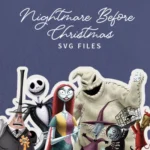Advanced SVG Techniques

Move Beyond Basics
Unlock the realm of advanced SVG techniques for seasoned designers. Move beyond basics, embracing complexity with confidence. Advanced SVGs open doors to unparalleled creative freedom. Elevate web visuals, blending artistry with precision. Dive deeper, transforming simple designs into intricate masterpieces. Challenge your skills, discovering new ways to captivate and innovate. Let advanced SVG techniques be your guide to a world of endless possibilities. Explore, create, astonish—your journey into advanced SVG craftsmanship begins now.
Introduction to Advanced SVG Techniques
SVG stands as a cornerstone in modern web and graphic design. It guarantees crisp, scalable graphics, vital for today’s high-resolution screens. This guide elevates your SVG knowledge, focusing on advanced techniques. Discover the impact of intricate paths, filters, and animations on your projects. Advanced SVG skills not only enhance visuals but also improve user experience. Mastering these techniques sets you apart in the digital design realm. Prepare to dive deep, exploring the nuances that make SVGs truly shine. Your journey towards becoming an SVG artisan begins here, unlocking new dimensions of creativity and innovation.
Key Takeaways
- Unfold the spectrum of advanced SVG techniques, exploring from intricate paths to dynamic animations.
- Master skills that ensure standout digital experiences and elevate your design.
- Delve into complex shapes, sophisticated filters, and captivating animations.
- Grasping advanced concepts promises a significant leap in design capabilities.
- Projects gain enhanced interactivity and visual appeal through these techniques.
- Enrich your portfolio and broaden creative horizons by mastering advanced SVG.
- Unlock the full potential of SVGs in professional design by embracing this journey.
Complex Shapes and Path Data
Learn the <path> element, the cornerstone of complex SVG shapes. It crafts beyond simple circles and rectangles, enabling intricate designs. Mastering <path> starts with understanding its d attribute, where the magic happens. This attribute holds commands for drawing lines, curves, and more.
Next in advanced SVG techniques; explore Bezier curves, pivotal for smooth, scalable curves in SVGs. These curves add sophistication to your graphics, making them visually appealing. Begin with cubic Bezier commands; they provide control points for precision in curvature.
Additionally, mastering line commands enhances your ability to create precise vector paths. Commands like M for move, L for line, and Z for close, form the basics. Combining these, you can draw almost any shape imaginable.
Experimentation is key to mastering complex shapes. Practice by replicating everyday objects or abstract designs in SVG format. Use tools like graphic editors to visualize paths and fine-tune them by hand.
Embrace the <path> element’s versatility. It unlocks endless creative potential in SVG design. Advanced techniques with <path> not only challenge but also expand your design skills. Venture into this domain, transforming your SVG projects with depth and complexity.
SVG Filters and Effects
SVG filters introduce a realm of visual effects, enriching web graphics. These effects range from blurs and shadows to complex color manipulations. Exploring filters begins with the <filter> element, your canvas for creativity.
First, the Gaussian blur filter, a staple for softening images, adds depth. Apply it with <feGaussianBlur> to create focal points or simulate motion. Customization is straightforward; adjust the stdDeviation attribute to control the blur intensity.
Shadows elevate elements, giving them weight and realism. The <feDropShadow> filter achieves this with minimal effort. By tweaking offset, blur, and color, shadows become fully customizable, fitting any design aesthetic.
Color filters, like <feColorMatrix>, alter hues and saturations, transforming the mood of graphics. Manipulating its values allows for dramatic or subtle shifts in coloration, offering immense control over the visual tone.
Experimenting with combinations of filters unlocks even more possibilities. Layering effects can produce unique outcomes, distinguishing your SVGs. Tools and editors can aid in visualizing these effects, offering real-time feedback as you adjust parameters.
Utilize SVG filters as tools for creativity. They not only enhance visuals but also add a layer of sophistication to your projects. Push boundaries, explore new effects, and see your designs transform.
Clipping, Masking and Compositing
Clipping and masking in SVG refine visibility and composition. These techniques craft precise visual narratives within your designs. Clipping paths define which parts of SVGs are visible, shaping your artwork. Use <clipPath> to set boundaries, revealing only desired sections.
Masking adds a layer of sophistication, blending elements subtly. Through <mask>, control the opacity of design parts, enhancing depth. Masks allow for nuanced visibility, offering a canvas for creativity.
Compositing combines multiple elements into cohesive visuals. SVG’s <g> element groups shapes, streamlining complex designs. This simplification aids in organizing and manipulating grouped elements collectively.
Explore practical examples, such as a clipped photo within custom shapes. Or, use masking to softly blend images with text for web graphics. Compositing might involve layering shapes for a dynamic infographic.
Experiment with these techniques for unique designs. Clipping shapes around text for innovative logos or using masks for interactive hover effects. Each method opens new doors to creative possibilities.
Mastering clipping, masking, and compositing empowers your SVGs. These techniques transform ordinary projects into extraordinary visual experiences. Push boundaries, incorporating these advanced strategies into your design repertoire.
Animating SVG with SMIL and CSS
Dive into SMIL for animating SVGs, bringing graphics to life. SMIL stands for Synchronized Multimedia Integration Language, a powerful SVG animation tool. It allows for fine-grained control over animation sequences, enhancing storytelling.
SMIL animations can be complex but offer deep customization options. They enable animations within the SVG, keeping everything self-contained. This method supports intricate animations not easily replicated with CSS.
However, CSS animations for SVGs are simpler to implement and understand. With CSS, you leverage familiar properties to animate SVG elements. This approach integrates well with web design workflows, streamlining the animation process.
Comparing SMIL and CSS, each has its unique advantages. SMIL excels in detailed, complex animations requiring precise control. Meanwhile, CSS animations are more accessible, especially for those familiar with CSS.
One drawback of SMIL is its browser support, which is not as broad as CSS. Major browsers support CSS animations extensively, making them a safer choice for compatibility.
In conclusion, choose SMIL for detailed animation projects, where precision matters. Opt for CSS when seeking simplicity and broader browser support. Balancing the two, you can create dynamic, engaging SVG animations.
Interactivity with JavaScript
JavaScript transforms SVGs from static images to interactive experiences. It breathes life into SVGs, making them respond to user actions. Start by attaching event listeners to SVG elements. These can detect clicks, hovers, or touches, inviting user engagement.
For example, dynamically changing SVG colors on hover creates a vibrant user experience. Or, animate SVG elements on click, adding an interactive storytelling element to designs. JavaScript enables SVG manipulation in real-time, allowing for live data visualization.
Consider an interactive map built with SVG. JavaScript can highlight regions, display information, or change views based on user interaction. This technique enhances usability and engagement, making information consumption more intuitive.
Moreover, integrating JavaScript with SVG opens avenues for educational tools, such as interactive diagrams. These tools can illustrate complex concepts in a digestible, engaging manner. Utilizing JavaScript with SVGs fosters an environment where creativity and functionality converge.
Incorporating JavaScript enhances web designs, making them not just visually appealing but also interactive and informative. This interactivity aspect elevates SVGs from mere illustrations to dynamic components of web design. Explore JavaScript’s potential to revolutionize how we interact with SVGs on the web.
FAQs
How do I ensure SVGs remain responsive across devices?
Utilize percentage-based dimensions and viewbox for scalable designs.
Can SVG filters impact web performance?
Yes, complex filters may slow rendering, so use judiciously.
Is animating SVGs with CSS preferred over JavaScript?
Depends on needs; CSS for simple animations, JavaScript for interactivity.
How to manage overlapping SVG elements?
Leverage z-index or SVG stacking order for precise layer control.
Best practices for SVG accessibility?
Use descriptive titles and roles, enhancing usability for all users.
Troubleshooting common SVG display issues?
Validate SVG code and ensure browser compatibility for consistent visuals.
Are there tools to simplify SVG creation?
Yes, vector graphic software and online converters streamline the design process.
Conclusion
Advanced SVG techniques revolutionize sophisticated web and graphic design. They unlock unparalleled creative potential, enabling designs that scale beautifully across devices. These techniques challenge designers to push boundaries, exploring beyond conventional limits. Embrace the journey into SVG’s depths, where innovation meets artistry. Continue experimenting, leveraging filters, animations, and interactivity to captivate and engage. Each step forward enriches your design toolkit, setting new standards in digital excellence. Let advanced SVGs inspire your next masterpiece, proving the endless possibilities within the digital canvas. Your exploration of SVG’s advanced capabilities promises a future of vibrant, dynamic designs.